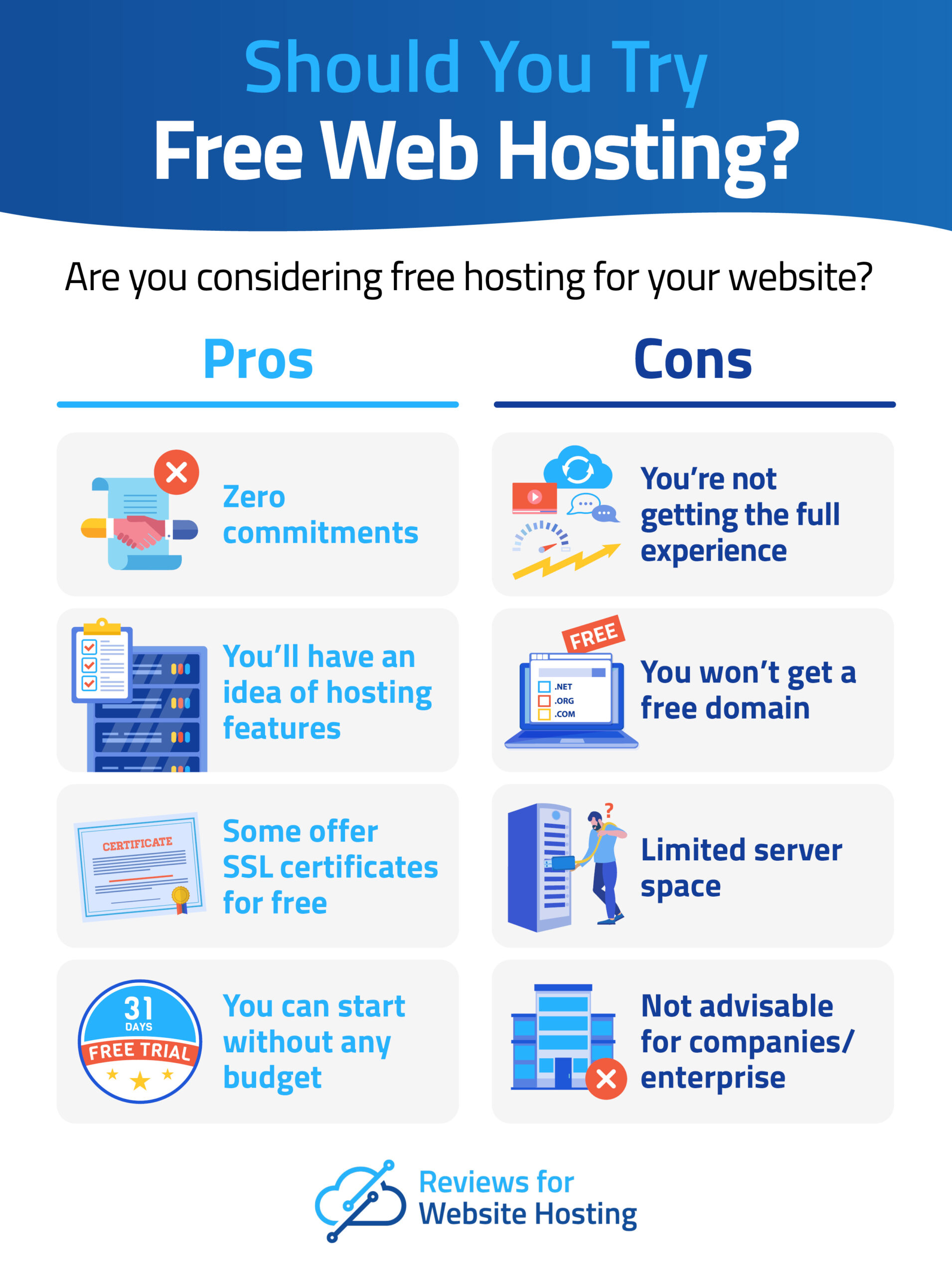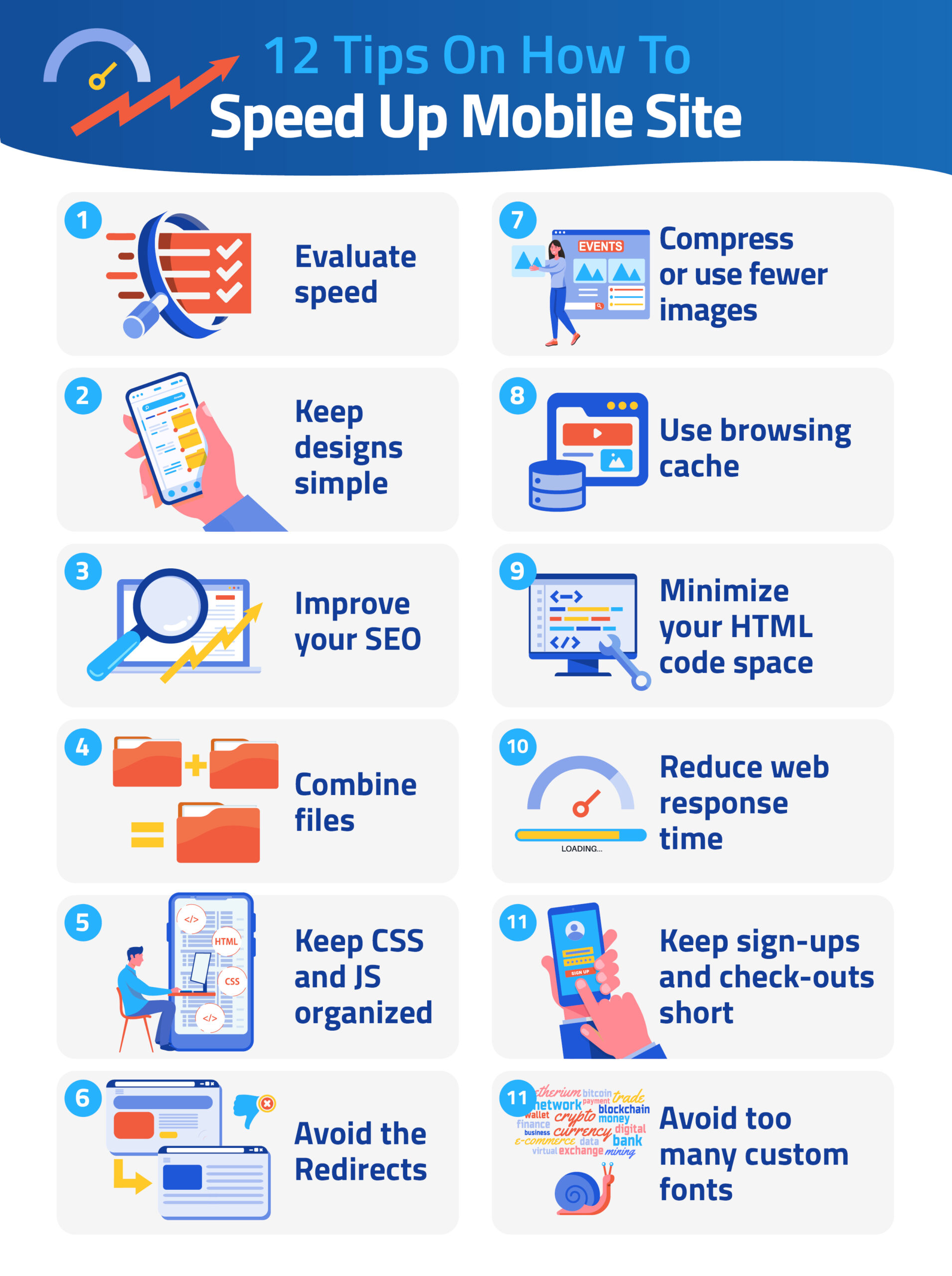- Ways To Make Your Website ADA-Compliant – January 27, 2023
- Cybersecurity Trends and Threats to Watch Out for in 2023 – January 16, 2023
- 8 Common Reasons For Website Downtime (And How To Avoid Them) – November 30, 2022
Wearing too many hats launching your first website?
Everybody may have done it, but that doesn’t mean it’s always that easy especially when you’re doing it all the first time. Launching a website can get a little too taxing when it’s for your business, your profession, or your personal brand. However, it’s still something you should be able to do right- even for the first time.
It might be good to hire a pro or ask a friend for help, but it pays to know how to do it yourself. After all, once you launched your website, you should also be able to maintain and sustain it.
This is why I’ve come up with this first website launch checklist to guide you.
What To Do Before Launching Your First Website
When you launch your first website, a good strategy is key. This will help you build a good foundation to run it successfully without paying too much or wasting your time and budget. But what if you don’t even know the key ingredients that make up a good website launch strategy? Here’s what you should do:
1. Choose Your Web Hosting Service
The first item on your checklist should be finding the right web host. Your website is a collection of files, and hosting is the only way to make it work. Hosting these files on a web server allows anyone to connect to the server via the internet.
Hosting firms rent you space on their servers, so you don’t have to maintain a server. Here are the major considerations when choosing a hosting service for your website:
- Uptime-The term refers to how often the website is up and running. If it’s down, people will not access it-it becomes useless.
- Site speed-Your target audience will not stay on a website that takes a long time to load, and Google ranks a faster site higher on the Search Engine Results Pages (SERPs).
- Customer service-How the hosting company responds to customer queries is critical. You must get expert support when you have a web hosting problem.
2. Choose the Right Domain Name
Your domain name is another critical component of your first website. It will make or break you, so choose a domain name that works for you or your business.
The domain name is vital because:
- It’s the first impression your visitors see. The perfect name makes a lasting and positive impression while a bad one will send visitors running.
- While Exact Match Domains (EMDs) are unnecessary, keywords in the domain name will help with Search Engine Optimization (SEO) ranking.
- It defines your brand and can help increase recognition.
Here’s how to choose the right domain name:
- Use the most familiar domain name extensions that are also easier to remember, including .com, .net, and .org
- Use creative and brandable names that visitors will use to find, remember, and share your site
- Google recommends short domain names because they are easier to remember
- Make sure it’s easy for visitors to type and pronounce the domain name
- Don’t use numbers and hyphens in the name
- Check if the name is trademarked
- Domain name generators, such as Wordoid and DomainHole, can help when you’re stuck
Remember to register your domain name. Some web hosts let you create and register a new domain name during the setup process.
3. Select a CMS
Remember your website is a list of files on a hosting server. You can edit the files every time you need to make a change to the site. But this would be a pain.
A Content Management System (CMS) lets you edit the website from the domain itself. The system allows customization of the layout, content, posts, and pages. You also have access to settings and easy-to-use website templates that change how your site looks on the fly.
Popular CMS products on the market include:
- WordPress
- Joomla
- Drupal
4. Choose Your Brand’s Identity
Branding is the sum total of your identity, including visual elements and personality-like characteristics. Presenting these qualities coherently and consistently makes recognizing your products and communications (online and offline) easier. Plus, the more acquainted they become with your brand, the more loyal followers and visitors will be.
Starting a new website with solid branding offers a foundation for all your other customer relations, PR, advertising, and marketing strategies.
Critical components of your brands to consider before you launch the website are:
- The logo and its variations
- Colors you’ll use in individual pages, subsections, and navigation
- The primary typeface you choose to use
- Image styles you select
- Voice
- Graphic elements
5. Add and Check Your Content for Errors
Many new website owners struggle with what to say on their sites. While you have the basic Contact Us and About Us pages, what else can you say? That’s where you develop a website content plan.
The content plan is a strategy that governs the content you publish on the site. It ensures your content addresses the needs of your audience, is cohesive, and is on-brand. Your content is what attracts traffic to your website or makes them turn away.
Whether you have an interview, product review, or news article, make sure it’s well written. Problems with sentence structure, spelling, and grammar give readers the impression you don’t pay attention to your content or don’t care about your service delivery.
Plus, misspellings can dampen the message, so be thorough when spell-checking. Proofreading also ensures you don’t create a negative impression of your products or services. If you need help to elevate your blog or website content, consider bringing professional help.
6. Keep Title and Content Formatting Consistent
Consistency gives style to your website. Use sub-headers to separate different portions of your content to improve readability and boost your SEO. Adopt the same format across your titles too.
7. Include Relevant CTAs
A Call To Action (CTA) is a critical web page aspect. The link or signpost tells your visitors what to do next. Without a clear CTA, readers will struggle to purchase a product or sign up for a service. A digital marketing agency can help you craft the perfect CTA.
Plus, a non-working CTA is frustrating for your visitors. Ensure all your CTAs are working and linked correctly before launching your website. Also, carry out some A/B tests to choose the best text, design, and color for CTAs.
8. Add Alt Text for Images
Alternative (alt) text help with web accessibility for screen readers. This way, visually impaired web visitors can “see” the picture. Plus, your users will see the text if the image doesn’t load for some reason.
Alt text also helps with your SEO. The tag offers context to the image, so search engine crawlers know what it is and index it appropriately.
9. Check Image, Video, and Audio Files
Videos and pictures are necessary website elements. They help improve the visitor experience while increasing on-page time (time on page). Make sure everything is where it should be and working properly.
10. Confirm Plugin Compatibility
Make sure the plugins or modules on your site are compatible with each other before launch. The many third-party plugins mean that some don’t get along.
You may have issues between a plugin and a theme or with other plugins. If experiencing compatibility issues, start with deactivating your most recent plugin installed. Check your site to identify if the missing features are now working. Otherwise, install another plugin to check for compatibility problems.
11. Check for Technical SEO Errors
Carry out a technical SEO audit for possible errors. The task involves optimizations that make your new website easy to crawl and index by search engines.
Some steps in the audit include ensuring all meta titles and descriptions are unique and each page has a purpose tied to the relevant keyword. Also, ensure content on each page is unique and crawlable.
The audit makes it easy for search engines to crawl your site and gives it a fair shot at appearing in search results. Technical SEO errors can cause you to lose valuable organic traffic and potential clients.
12. Confirm Site Design is Cohesive
The design needs to be reflective of your plan and cohesive. You don’t want inconsistent images and formatting.
Your website design review checklist should include:
- Ensuring the headers, content, format, fonts, and layout of each page are consistent
- Checking the font styles, colors, navigation, leading, spacing, and line height are consistent throughout the website
- Double check image optimization and compression for the web
- Purchasing licenses for each image if you’re using stock imagery
13. Ensure Legal Compliance
Internet law can be confusing. Each industry has a set of laws and regulations to follow, so make sure your site complies with them.
Some things to look out for include:
- Adding a “Terms of Service” page explaining your services and privacy policies, especially if you’re running an e-commerce online business
- Ensuring you purchase all images, fonts, plugins, and codes used on the website
- Informing website users of the use of cookies, which is a requirement in some countries
- Payment Card Industry (PCI) compliance
14. Configure Site Permalink Structure
You’ve probably run into sites with complex URLs that include numbers, dates, and letters. Such URLs are unmemorable and unwieldy, so choose a permalink structure that makes sense.
For example, yourwebsite.com/blog/my-latest-blog
The structure is memorable and gives your readers more information.
15. Create and Link to Your Social Media Profiles
Successful websites maintain a healthy social media presence. Make your profiles active by publishing new content often, engaging with followers, and generating some “buzz.”
Start building your website’s social presence from day one. But you figure out the best platforms that fit your content before starting. For instance, an Instagram account might not work best for a business consulting firm, but a presence on LinkedIn and Twitter is a good idea.
After creating the profiles, add the social icons to the site. Each button should have a “share” function to entice users to click and share their social media profiles.
16. Set Copyright Date
Joomla and WordPress automatically adjust the copyright date to the current year. The date shows visitors that your site is active.
Web visitors ignore neglected websites and an old copyright date is a giveaway sign of abandonment. The date can also affect SEO ranking, so make sure it’s current.
17. Test Website User Experience
Ensure visitors to your new website don’t leave by testing the User Experience (UX). All internal and external links should be working, the buttons link to the right pages, navigation is easy to understand, and each page leads users to where you want.
Examine your website from a new visitor’s viewpoint. Ensure all photos load well, the design renders as expected, and the content is easy to read. Handle any issues that come up quickly and before launching.
18. Provide Security
Do you know that 30,000 websites are hacked daily worldwide? The hackers present a major problem for your new website.
Consider installing an anti-spam solution to protect your site as its popularity grows. Place a “security” checkmark on your site using services such as Sucuri or Netsparker. The services help protect your website against malware, DDoS attacks, and data breaches.
Installing an SSL certificate is a must for any website. Otherwise, browsers will qualify the site as dangerous. The SSL certificate also helps improve your SEO because it is a Google ranking factor since 2014.
19. Integrate and Verify Analytics
Website analytics offer information about visitors to your website. Information includes demographic data, behavior, and traffic. These tools, such as Google Analytics, give you insights into where the site visitors are coming from and what they do.
Check the analytics are running smoothly. Data for the first few months after launching your website will prove invaluable. However, it will take time before the analytics tool starts collecting valuable information-but it helps to have it up and running from the beginning.
20. Submit Sitemap and Request Indexing
Launching your site will not matter much if it doesn’t appear in search results. Log in to the Google Search Console and submit a new XML sitemap to guarantee you appear on the largest search engine.
21. Make Backups
Website backups are a lifesaver. Make a recent backup of your site so you can restore it if the worst happens.
There are many ways to make a backup of your website. You have an option to copy and download the files, use a third-party tool, or utilize the web host tools.
Web hosts offering a backup solution by default are the best choice. You’ll not worry about the configuration of anything and restoration of the site takes only a few clicks. But don’t overlook the importance of having a third-party solution for extra protection.
22. Confirm Conversion Path Works Perfectly
For an e-commerce site, you must double-check the conversion path features are functional. This means thank you messages, payment processing processes, and contact forms are working correctly before the website launch.
23. Stage Your Website
Set up a staging site before launching your new website. The staging site holds an exact copy of all site files on a private server for preparing and proofing content and making code changes before going live.
Staging sites offer an easy place to make edits and play around, so you won’t crash your website or mess something up.
Afterward, sync the templates and content between your live site and staging environment using the CMS. Many CMS products have a staging environment built in, allowing for the creation of a preview URL of the entire website.
24. Ensure the Website is Responsive
People do many things on their phones today, and ignoring this fact may alienate a lot of traffic from your website.
Users using smartphones and tablets don’t have a mouse cursor and instead use touch to interact with objects on the screen. Ensure your site design has things like icons, menus, and paragraph structures that accommodate smaller display areas and less precise touch interfaces.
The design should account for mobile devices and PC too. Experts recommend testing a new website on as many devices and browsers as possible before launch day.
25. Promote Your Site
Now’s the fun part of promoting your new website!
However, remember you are competing with 2 billion other sites on the internet, so make some noise. A few ways to promote your new site include:
- Make sure your SEO strategy is up to speed by using authoritative content and relevant keywords
- Investing in paid ads for the short term to increase your organic results
- Using your existing customer database to send out emails informing the network of a new site launch
- Announcing the website launch on all social media channels, such as Instagram, Facebook, and Twitter
Creating a buzz around your new website launch and brand is critical. Marketing and promoting your site increases brand awareness and traffic, increasing the number of potential new visitors you get.
Top Website Hosting for First-Time Website Owners
Finding the right hosting provider when setting up a website for the first can be overwhelming. However, simplicity is the key.
You want web hosting that offers an easy-to-navigate control panel and plans that come with essentials such as an SSL certificate and a domain to make life easier. Because not everyone has the patience or time to review the entire hosting service market, here are four providers offering a fuss-free and excellent experience for non-technical people.
SiteGround -Best Customer Support
SiteGround is another popular web host with a top-rated reputation. The host offers a custom-built beginner-friendly dashboard, a simple onboarding process, and excellent support.
However, SiteGround is pricier than Bluehost, but they make up for this increase with the best support in the hosting world.
The best features that make SiteGround beginner-friendly include:
- An easy-to-use setup wizard that will help you launch your first site
- Free email hosting for branded communication
- Pre-installed WordPress and WooCommerce that saves the hassle of learning how to install them
- Automatic WordPress updates and backups
- Excellent 24/7 customer support via online tickets, live chat, and phone
- Multiple hosting plans to accommodate the needs of a growing website
- Many super-fast servers that make your website faster and let you choose where your data is hosted
InMotion Hosting -Best for Reliability
InMotion ranks highly because of exceptional technical support, an extensive list of plans with top features, and powerful and reliable performance. The host is an excellent choice if you’re creating the first website for your small to medium-size business.
Some features that make InMotion Hosting an excellent service for beginners include:
- A developer-friendly platform that offers web developers the tools they require when your website grows
- Improved infrastructure for fast website load times
- Access to additional services, such as website design, at reasonable prices
- Free domain registration, SSL, and up to 10 email addresses
- An excellent choice for websites with visitors primarily in the United States
InterServer -Best for Site Security
InterServer offers customers a free website builder, the perfect add-on for a beginner looking for the extra thing over the standard hosting package. The host servers never overload, which ensures your new website gets the ultimate speed and loading time boost. Customers also get free migrations from other hosts, while InterShield protects you from viruses and intrusion.
Some features that make InterServer hosting an excellent beginner option include:
- The host allows registering your new domain within its environment
- Global caching ensures your website runs faster and guarantees 99.9% uptime
- A price-lock guarantee ensures you don’t get charged more for a renewal if you are on a tight budget
- Unlimited transfer and data storage without attracting higher charges
- A user-friendly site builder, known as SitePad
- Free SSL certificates and weekly automatic backups
Takeaways
Your first website requires great content, hard work, and this website checklist. Launching your site is no simple task, but this checklist can help streamline the process and ensure you don’t make some common mistakes when building.
However, getting your website up and running will not make you an overnight success, but it’s the first step up to success. Keep learning and testing to realize progress.
While researching the best hosting service for your first website, it’s important you know the options available. Start by researching the best web hosting providers today!