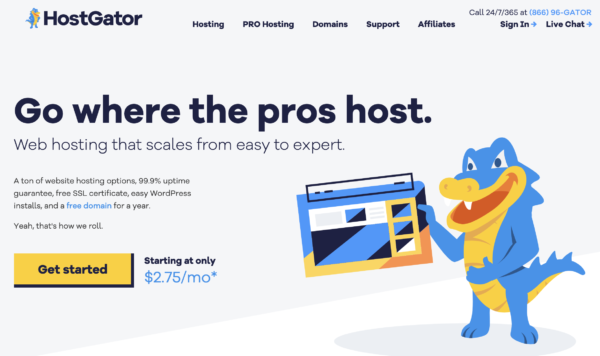- Ways To Make Your Website ADA-Compliant – January 27, 2023
- Cybersecurity Trends and Threats to Watch Out for in 2023 – January 16, 2023
- 8 Common Reasons For Website Downtime (And How To Avoid Them) – November 30, 2022
Details matter a lot when it comes to SEO.
While most of the site’s SEO score stems from content you publish, web hosting plays an integral role. Especially when you consider Google uses over 200 factors when deciding what websites to show for search queries. The web host you’re using is certainly one of these factors, and it’s something most of us tend to overlook. There are many SEO tools that can help you diagnose which factors are affecting your site.
Below is an analysis of hosting in SEO factors to consider to make or break the organic traffic coming to your site.
How Hosting Affects SEO
The 2021 Google Page Experience update means a poor hosting service can harm your SEO efforts. A glance over the potential adverse effects reveals that most of them involve the User Experience (UX). When your users undergo a poor experience interacting with your site, Google makes a note and will penalize you.
Here are the top five ways web hosting can affect SEO.
Slow Load Times
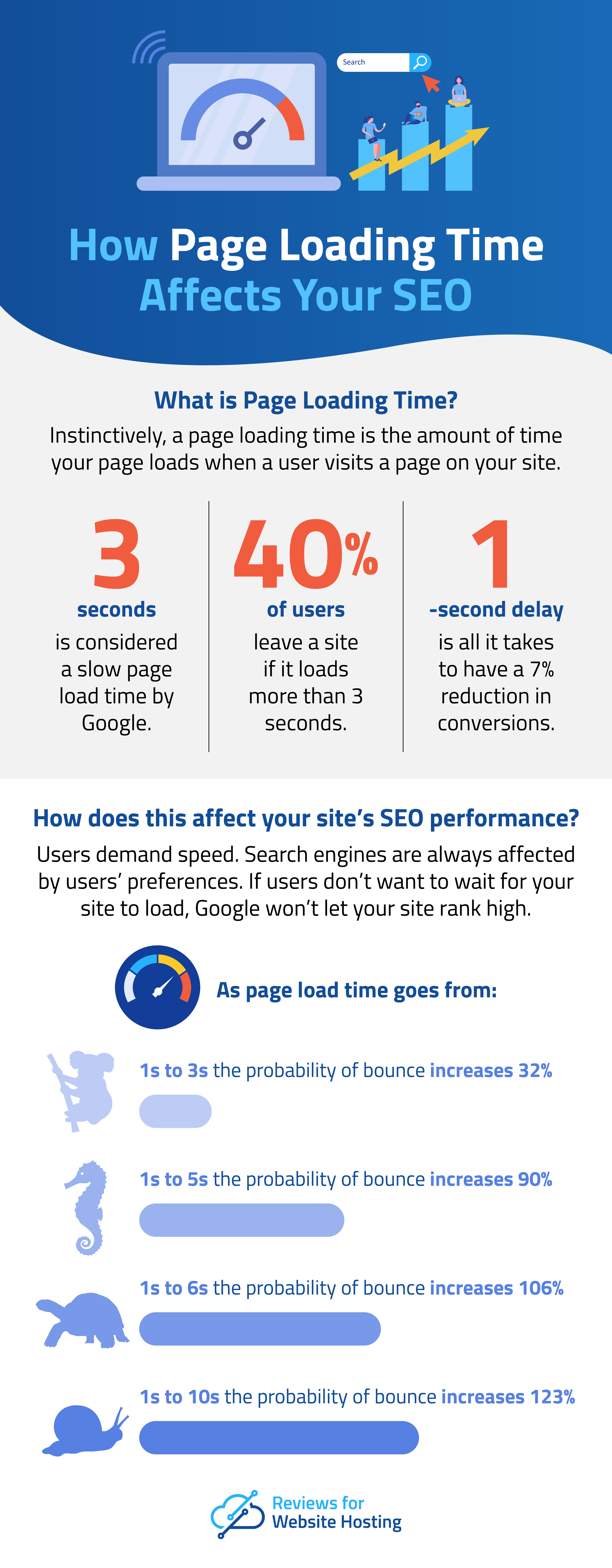
A website’s speed refers to how fast the pages load on user browsers.
Many hosting services offering cheap rates also present low bandwidths that increase the time to load a page. The lag may frustrate your online readers and they bounce off your page. The action signals Google your website is not worth ranking.
A server hosting too many websites is one reason for the lag. For this reason, the best web hosting platforms will not allow too many sites on a single server.
You can avoid the lags using a self-hosting website or static site hosting. However, these options are only suitable for small websites with less than five pages.
Shared Hosting With Unscrupulous Sites
The best hosting services have a zero-tolerance policy for spammers and scammers as clients. However, a poor-quality hosting provider may not have such measures in place. Multiple websites on a shared server can compromise your site security and quality.
Shared hosting offers two disadvantages:
- The hosting increases the chances of data loss or theft because you might be sharing the space with dodgy websites
- Shared hosting also diminishes your authority, ranking, site speed, and reliability
Google considers these reasons and de-prioritizes websites on shared servers. Stay clear of such cost-cutting packages.
Server Downtime
An unavailable or offline website, for long periods, is worse than a slow one.
Consider a customer visiting your site to purchase something important, but the website is down. This means you don’t serve your shoppers with what they require when they need it.
The failure increases your site’s bounce rate or percentage of users who leave. You also lose customers and many sales opportunities. Google reacts by driving your website ranking down when you experience significant downtimes.
Internal Server Errors
An internal server error prevents browsers from accessing your site files. The error means the website is experiencing database connection problems.
Such errors can occur when there’s too much traffic on your site , and many people are trying to access it. Further, your current web hosting provider may not support numerous connection requests.
Google will flag your website as unreliable because of frequent database connection issues, reducing your ranking.
Hosting Server Location
The hosting server’s physical location is a critical factor in determining your site loading speed. A web server close to the site visitor means the data passes through fewer networks.
For example, if you’re targeting customers in the U.S. but using a U.K. server and IP address, the data travels over the Atlantic Ocean. The route reduces download speed and latency, according to an AskGooglebot YouTube video.
However, server location is not always about distance when considering proximity and speed but also hops. Hops are the number of exchanges and routers between the hosting provider and your website visitor. So, further distances translate to more hops and increased latency.
Research shows that 53% of mobile visitors abandon sites if the load times are three seconds longer. Website speed is a contributing factor to search engine rankings. Improve site speed by hosting your website closer to customers.
7 Things To Look For In An SEO-Friendly Web Hosting
You require the best hosting solutions for your business. But is a hosting provider who doesn’t help digital marketers and business owners meet their goals and achieve growth good?
Here are critical factors to consider when selecting good web hosting that can help with SEO.
1. Speed and Reliability
Google makes it clear that page speed is a metric in their search algorithm-slow-loading pages receive low rankings. A slow site makes it hard for search engines to crawl. The search engine moves on after a set limit-with or without indexing your pages.
Without crawling, your keyword-rich content will not help you rank search results. Web crawling also helps search engines find out if the website has downtime.
Search engine spiders attempt to access your website several times a day. For example, the Google web crawler attempts to crawl your page and site and eventually flags the site as unreliable after multiple tries-affecting search results.
Avoid the impact of site downtime or slow page loading on your SEO by choosing a provider with advanced, high-performance equipment and servers.
2. Guaranteed Uptime
Many hosting providers guarantee a 99% uptime. The term uptime is the percentage of time your website is accessible to everyone.
The numbers are impressive, but what does it mean when you have 99% uptime?
Consider this breakdown of the numbers:
- A potential daily downtime is about 14 minutes and 24 seconds;
- The total weekly downtime is 1 hour, 40 minutes, and 48 seconds;
- Monthly downtime comes to 6 hours, 43 minutes, and 12 seconds;
- So, in a year the total downtime is 3 days, 15 hours, 21 minutes, and 36 seconds.
Account for the guarantee when you have an eCommerce site, especially. But that doesn’t mean you should trust hosting providers promising 100% uptime.
Always expect some downtime because the servers are machines that may break down occasionally.
3. A Content Delivery Network
A good provider can control website speed by employing a Content Delivery Network (CDN). The CDN is a group of servers in different physical locations that sends content to users closest to near servers. A primary host server stores your site’s content main copy and the other servers store the cached copy to offer fast content delivery, no matter the user location.
CDNs are critical for the internet, and most website owners aren’t even aware. However, a CDN is critical for SEO web hosting. Your users must get a fantastic experience no matter where they are in the world.
Localized search engines mean results for someone in New York differ from what another person in London sees when they enter the same search terms. So, your site ranking in each location depends on how fast it loads there. Using a CDN ensures that there’s a higher likelihood of a nearby server no matter where in the world a user is viewing the site, making the page load and work faster.
Popular CDN providers include:
- Cloudflare
- Google Cloud CDN
- Amazon CloudFront
- Sucuri
4. Multiple Value-Adding Options
Apart from hosting, many web hosting providers provide extra add-ons for upgrading your website. Some options to look out for in an SEO-friendly hosting provider include:
- Secure Sockets Layer (SSL)-Hypertext Transfer Protocol Secure (HTTPS) has been a Google ranking signal since 2014. You need to use an SSL certificate to enable HTTPS. A good web hosting service provider should support SSL and even include it for free.
- Regular backups-The hosting provider should also offer backups to save your website files in case of disaster. Data loss or hacks can down your site, and search engines will have nothing to rank.
- Different hosting plans-Providers offer multiple hosting services and plans, such as cloud hosting, shared hosting, dedicated servers, and VPS hosting. Check what a web hosting provider is offering and pick a plan that suits your needs.
5. A Strong Reputation in the Industry
Overall reputation is one of the best measures of a business-no matter the industry. Companies that consistently offer quality services have an excellent reputation, and word gets around.
Third-party sources are excellent places to evaluate a hosting provider’s reputation. Also, confirm whether the company has awards from reputable sites and organizations. Check for reviews of the company in tech publications.
A little sleuthing on Google will help you uncover information about what people are saying about a hosting provider. If the reviews are generally positive, you can trust your site is in excellent hands.
6. Quality Customer Support
There are times you’ll face a server issue you can’t resolve alone, and excellent customer support becomes essential.
The best hosts provide 24/7 free support. Confirm the support team’s operating hours and see the different ways you can get in touch. Some options include a phone number, a live chat module, or email.
Great web hosting providers also provide help through their social profiles. Some even have dedicated Twitter support accounts.
7. Migration Support
Find the best web hosting platform from the first day. However, not everyone finds the ideal host in time.
If you have a site, you want a provider who can help transfer it over to their servers. Investigate what the migration process involves. Also, contact the support team for better details on the process.
Top Web Hosting Providers For Better SEO Rankings
Selecting a good SEO-friendly web host alone will not make your site rank on the first page of search results. Search engines consider several other critical factors, including link-building, mobile friendliness, and others.
However, the web hosting provider you choose will affect loading speed, security, uptime, and user experience, which are critical SEO components. The following paragraphs explore the best SEO-friendly providers, their offers, and their features. Stick around.
SiteGround-Best Hosting Provider for General SEO
SiteGround offers all types of hosting, making it a fast favorite for many beginner and professional webmasters. The provider has a reputation for offering innovative solutions, including customizable web hosting and stellar customer support.
SiteGround claims they offer 99.99% uptime, have free SSL offerings, and several hosting server locations. All SiteGround hosting plans have managed WordPress hosting, and it also supports Content Management Systems (CMS) such as Magento, Joomla, and Drupal.
The best SEO features of SiteGround include:
- In-house server isolation system which prevents vulnerable accounts from affecting the entire server in shared hosting
- Cloud hosting helps you scale up a website on-demand without losing valuable data or experiencing downtime
- A downtime prevention software monitors the status of multiple servers in real-time for early performance issue detection and resolution
- A SuperCacher feature optimizes the caching system to improve the speed and performance of your site
- SiteGround partners with Google Cloud Platform (GCP) to improve site connections, security, and reduce latency
- The provider runs health checks every 0.5 seconds
- Free Cloudflare CDN
- Reliable customer support is available through an online resource center, social media, chat, email, and phone
WP Engine Hosting-Best WordPress Hosting Provider for SEO
WP Engine is a leader in the managed WordPress hosting industry. The platform helps you build a reliable and fast WordPress site without doing much work.
The provider hosts WordPress exclusively and has WordPress-optimized servers. You get a 1-click staging and backup hosting plan, customizable themes, threat blocking, and an easy way to set up a WooCommerce store. Further, WP Engine does website security and performance maintenance for you.
Outstanding SEO features include:
- Free data backup and restoration, so you never lose your website in case of a disaster
- A free SSL certificate for site security
- Free global CDN
- Reliable WordPress support staff
- Multiple pricing plans starting from $30 a month
InMotion Hosting -Best SEO Hosting Provider for Blogs
InMotion has a longstanding reputation as one of the best SEO hosting platforms in the industry. The provider is best known for its reliable data backup function.
Using InMotion offers you several hosting types, SSD drives in the shared plans, and an option to add an extra loading speed boost. Use this web host provider to build your business website or blog, and get easy options to scale up. Plus, InMotion offers around-the-clock support to help you with any hosting hiccups you run into.
Excellent SEO features you get from InMotion Hosting include:
- Zero downtime website transfers so you never go offline
- Free automatic backups so you never lose your data or search ranking as a result
- A free website builder with every plan to ease creating your site
- Unlimited disk space
- Multiple datacenters
- Free premium hack and malware protection
- Free SSL
- Pricing plans start at $2.79 per month
Bluehost-Best Cheap SEO Hosting Provider
Bluehost offers affordable and reliable shared hosting plans, but you don’t get as many features as other more expensive providers. But the lack of extra features will not hurt your search rankings adversely.
Bluehost has a stellar reputation in the hosting industry and is currently powering over 2 million websites worldwide. The speed and performance of the web hosting provider come from using the global Cloudflare CDN. You also get WordPress and dedicated hosting options from Bluehost.
Some of our favorite SEO features offered by Bluehost include:
- A free SSL certificate with every plan protects your site from search engine penalties
- Regular website backup to ensure you never lose data in case of a disaster
- An easy-to-use website builder for creating and setting up SEO-friendly WordPress sites without coding knowledge
- A user-friendly platform with a detailed explanation of all tasks before you undertake them
- Excellent analytics and SEO tool to track site ranking and assist in optimization
- 24/7 live chat and phone customer support
- Frequent discounts on plans
- A 30-day money-back guarantee
- Pricing starts at $2.95 per month
Key things you should remember
Hosting a website on a poor hosting provider is a recipe for disaster. Keep an eye on hosting factors likely to affect search rankings. So, take the time to choose the best hosting provider for your site.
Make sure you choose an SEO-friendly hosting provider or prepare for sudden site crashes, increased load time, downtime, and poor SEO rankings.
While researching the best hosting in SEO providers, you need to know about the different options. Start your research today by checking in-depth reviews of the best web hosting providers.