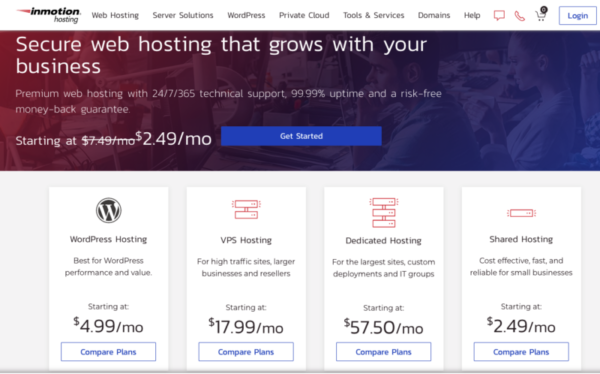Choosing A Web Hosting Service: What You Should Know
- July 12, 2021
- 3:40 pm
Our independent research projects and impartial reviews are funded in part by affiliate commissions, at no extra cost to our readers.
Without a website, you might as well be invisible. Whether you’re a business or an individual, your digital presence dramatically impacts how the world hears about you. Word of mouth can only take you so far if you don’t have a searchable website.
You need a website, which means you need a web hosting service. Your needs will determine what type of services are must-haves. For example, if you’re a business, you might need space to grow or an email associated with the site. On the other hand, saving costs and limiting services might help you keep your site simple if you’re a blogger.
Whatever you need from a hosting plan, there are a lot of choices out there. It can be a bit of a head-scratcher trying to research web builders and web hosts, but the basics are a good start.
Let’s discuss what you need to know when choosing a web hosting service.
Web Hosting vs. Web Building
Are you looking for a web hosting provider or a website builder? Or both? There’s a difference between a hosting company and a website builder, but some offer both.
A web host is a provider that is home to your website and allows it to reach the worldwide web. The hosting plan dictates server space and other related services. Providers can also host your company mail, files, and other content.
A website builder is a set of tools to create your website. The platform allows you to customize a quality website without extensive knowledge quickly.
If you don’t have a web designer or a graphic designer to build from the ground up, website builders help you DIY. Templates, apps, and other features make it simple to build a professional website. Web builders are also cheaper than hiring a professional web designer.
Examples of website builders that are also web hosting providers include Wix, Weebly, Squarespace, Shopify, and Blogger.
WordPress is the most famous example of a web builder. It’s gained popularity because the builder is user-friendly, and the WordPress hosting requirements are minimal. DreamHost, A2 Hosting, SiteGround, HostGator, and InMotion Hosting are examples of reliable web hosting services with WordPress hosting as an option.
There are also options for managed WordPress hosting from host providers like Bluehost, GoDaddy, WP Engine, and GreenGeeks. Managed WordPress hosting refers to a hosting service that handles basic technical tasks, such as updates, backups, uptime, speed, and security.
Suppose you’re not interested in WordPress site builder. In that case, you can always find a web host capable of integrating an alternative web builder. Before you decide on a hosting provider, check the requirements of your preferred web builder. It would be a waste to discover you’ve learned a web-building platform that isn’t compatible with your preferred host server.
Choosing a Web Hosting Service: What Are Your Website’s Needs?
To start, we’re going to recommend the five S’s of web hosting.
Protecting your data and your customer’s data is no small thing in the age of the internet. So when researching host providers, the first item on your checklist should be security.
You’re putting a lot of effort into making your site work, so what happens if something goes wrong? What measures are in place? Consider security features like firewalls, backups, and user authentication.
One security option is an SSL certificate. SSL (Secure Sockets Layer) protects data with encryptions that establish secure connections between a web server and the web user. There are free SSL certificates that do the same primary job as paid SSL certificates with minor differences. Depending on the purpose of your website, you might benefit from either.
Loading speed is crucial for attracting and keeping site visitors.
Have you ever clicked on a website only to click away after staring at the loading bar for a minute? Some visitors might be less generous and click away earlier. If they can find the same service or information on a site that loads faster, they won’t return to your site.
Search engines (such as Google) promote pages with faster loading speeds. SEO tools can improve the searchability of your website, but if the pages don’t load fast enough, search engines will prioritize other websites.
The amount of storage you need will differ. But if you have many files, you need a lot of disk space. If you’re sharing a server, you’ll have limits on how much space you’re allowed. If your storage space is unlimited, you have room to grow.
You might not need unlimited space, which can save you costs. Before choosing a web hosting service, think about how much space you need right now and how much you might need later.
Reliable customer support is something every business needs. You might be a business offering support to clients or site visitors, but how does the web host support you?
The web host should be available to assist you with minor issues that occur day-to-day and the crises that pop up from time to time. Can you reach them 24/7? How can you reach them?
If you’re a business experiencing a problem during customer service off-hours, is there a way to contact them or troubleshoot? For example, a blogger or small business might not worry if an issue in the middle of the night can wait until morning hours. But if a critical problem happens, you might need a hosting provider that can help you at odd hours.
What language is available for customer support? Customer support in English isn’t rare, but you might prefer speaking with a customer representative in your time zone. Do you primarily speak Spanish or French? What are other language options available? Is virtual support an option?
Whatever web hosting solution you choose, using the support system shouldn’t cause more problems.
You need more from a web host than a parking space. The hosting provider might offer enough storage and speed, but what other services are available?
Email is a must for a business, but it’s also handy to have a hosting package that includes an option for email. A business needs a professional email, and it’s better if it integrates smoothly with your website.
We mentioned that a web builder isn’t the same as a web host, but you might want a hosting package that includes a web builder. For example, is the web host responsible for updates and security? Or do you need to manage SSL certificates and email services?
One significant consideration is your domain name. While some web hosting service providers include a free domain name, others require that you purchase the domain separately. Therefore, it’s less hassle to use a hosting package that includes a free domain, plus it can save you future costs.
Knowing these essential components will help you understand how your website host functions and how those functions impact you.
Uptime
Have you ever clicked on a website only to discover it doesn’t open? Even if you’re patient enough to try again in a few minutes, the casual visitor is unlikely to take that chance.
Uptime refers to the amount of time a website is operational. Downtime, which is when a website isn’t available or functioning, can be damaging. For example, consider that Amazon’s one-hour downtime in 2018 lost approximately $99 million in sales.
Your website might not be as large as Amazon, but uptime can determine the success of your business or blog. Downtime can deter potential site visitors, frustrate customers, and incur costs for fixing the problem.
Generally, the goal is to achieve a rate of 99.99% uptime. Of course, there is no such thing as perfect, but you want a web host that prioritizes service availability. When researching your preferred web hosting plan, find out if they include uptime guarantees.
Unmetered Bandwidth
Something to watch for in your web hosting option is unmetered bandwidth. If you experience an increase in site traffic, some hosting plans have fees or limit data speed. With unmetered bandwidth, an increase in site visitors won’t increase your costs.
Unmetered bandwidth means the web host charges a flat rate instead of a price influenced by how much data you use.
However, unmetered bandwidth doesn’t mean unlimited bandwidth. Unmetered bandwidth refers to the data transferred, not the speed. As a result, some host providers might slow the rate of data transfers.
With unlimited bandwidth, data transfers are unlimited within a specific time frame or data limit. However, the providers might have additional fees after your data transfers reach a contractual limit.
Unlimited bandwidth plans are often an option on shared servers. The idea is that you can use as much as you want. But that’s assuming other website owners aren’t all maxing their bandwidth at the same time.
In theory, you’d rarely run into that problem. Still, it is something to consider if you’re expecting high traffic and want site visitors to experience high speeds.
Server Location
You’d be right in thinking that in a digital world, server space isn’t limited by real-world locations. However, server location impacts speed. More servers will increase the speed, but the location of those servers changes your relationship with that speed. If your servers are on the other side of the world, you’ll have slower speeds.
If you’re in the US, it’s better to choose a host server with locations within the US. If you’re a business spanning the globe, you’d want to invest in more server capacity and a broader range of areas. If you’re a small business with a limited shipping range, choose a server with a domestic server location.
Pricing and Renewal
A website is an investment. As the website owner, you decide the budget, and you determine what you need from a web hosting service. It might seem obvious that a personal blog should have a lower budget than a business website, but it’s not that simple.
When inspecting prices, it’s crucial to look at the overall cost and the included features. It would be best to pay for tools you’ll use instead of features that sound useful. If you’re not sure if you’d use a tool, skip the bells and whistles and only pay for what will help you the most.
Another cost that might slip your mind is account renewal. Of course, you know that monthly or annual charges exist, but did you know renewing an account is sometimes more expensive than your initial payment?
It’s best if you can find a deal for renewal or a clear indication of what renewal will cost before you sign up.
If you know you’ll be running the website for some time, consider long-term deals rather than short-term renewals. For example, many hosting companies will offer a discount for a client they can keep for a more extended contract.
Mobile Capability
While viewers can access most websites on a mobile device, that doesn’t mean they have the same quality. More views come from mobile devices than desktops or tablets, with mobile devices accounting for 61% of website visits in the US.
Poor performance on mobile can deter visitors and spurn potential customers. You can test if your web page is mobile-friendly with a Google tool. Creating a website with responsive designs and fast loading speeds are significant aspects of mobile-friendly sites.
Before you rest on your laurels, see if your preferred web host has web-building tools or integrates with tools that promote mobile capability.
Web Hosting Types
The type of web hosting service determines the hosting services available. For this section, we’ll discuss the types you need to know: free, shared, VPS, dedicated, and reseller hosting.
While it can be tempting for beginners to search for free options, there are both upsides and downsides to a free hosting service. The most common downside is that free hosting involves sharing your website with ad space.
Another potential downside is that as the service is free, there’s no guarantee of the longevity of the service. The hosting provider can only offer space on their server as long as it is beneficial to them.
If placing banner ads on your site isn’t helping them, they might change their terms. For example, a provider might end the free service in favor of one of the alternative options we’re about to discuss.
Shared hosting is a common choice for individuals or small businesses that want an affordable option. By sharing a server with other sites, the hosting service is available at an affordable rate, including server space and support.
However, there will be usage restrictions. If your business or website space needs to grow, there will be a limit to how much you can expand. The web host may limit your size or ask you to upgrade, which will increase your cost, but it will also mean more dedicated resources.
Shared web hosting may also result in slower loading speeds during high traffic because of the shared server.
VPS (Virtual Private Server) hosting or cloud hosting is similar to shared hosting in that you share the server space with multiple websites. It costs more than shared hosting, however, because it’s more independent. You still share bandwidth, but with more flexibility.
VPS hosting is in between shared and dedicated hosting. The cost is lower than dedicated hosting but with fewer service limitations compared to shared hosting. If one website on your server has a traffic surge, it won’t drastically impact your website’s speed.
VPS hosting is like being store neighbors at a strip mall. Your next-door neighbor or the store three doors down won’t negatively impact your day-to-day business.
However, you share a parking lot and some of the same walls. So while the odd sale might increase their traffic over yours, it won’t be until the parking lot is full that you’ll worry how many spaces belong to your customers or theirs.
If you want more space and more server resources, dedicated hosting is the top-tier choice. You can access more, but for a higher cost, which means you need to know if the web hosting plan is within your budget and is worth what you need your website to accomplish.
If you’re anticipating high traffic regularly, a dedicated server is essential. Small businesses that have the budget might benefit from the increased services, support, and speed. For larger enterprises, dedicated hosting is a necessity.
A dedicated hosting service allocates more individual support and flexibility. You won’t share bandwidth or storage. The web host support can focus on your website instead of being utilized by multiple clients.
A dedicated server comes at a higher price, but the hosting package can be worth investing in an expanding business.
Reseller web hosting is a way of indirectly taking space on a server. Rather than buying the hosting service from the hosting company, you’re essentially renting from a middle-man.
One benefit of reseller hosting is that you might find host services at a better price. As the account owner resells their bandwidth and disk space, they act as the web host for the third party. The third party or website owner still manages their website but without contacting the original hosting provider.
As a buyer, you won’t know if the host server is reseller hosting or not. The difference only matters to the original host and the account owner.
Web Hosting Solution: Free Trial
If you’re comparing a handful of web hosting providers, it can be tricky to weigh the pros and cons in the abstract. One hosting solution is taking advantage of a free trial.
Rather than jump in head first, you can dip a toe in to test the waters. There are plenty of providers that allow you to sign up for a free trial of a hosting package. You can test out features, check out customer support, or discover if the bandwidth or storage is suitable for you.
If you like the hosting service, buy it. If you don’t, you haven’t wasted money, and you might have a better idea of what you need from a hosting service.
The Best Web Hosting Services You Should Try
Unsure where to start looking? We have reviews that outline the pros and cons of web hosts in detail, but we thought you might also want a brief overview.
If you find yourself leaning towards one or having trouble picking between two, be sure to read our full-length reviews.
Hostinger
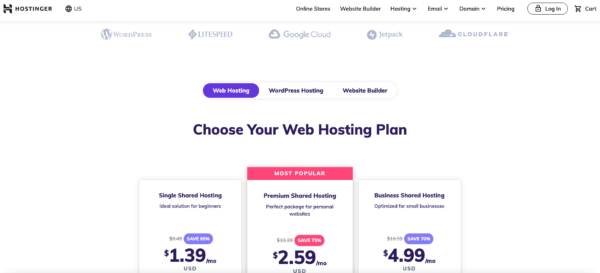 The Hostinger Premium Shared Hosting includes a free domain, 25000 monthly visits, managed WordPress, free email, and a 30-day satisfaction guarantee.
The Hostinger Premium Shared Hosting includes a free domain, 25000 monthly visits, managed WordPress, free email, and a 30-day satisfaction guarantee.
Features:
- Free SSL and backups
- User-friendly website builder
- Automatic website set up
- Fast LiteSpeed servers
- Google Ads credit
- Unlimited bandwidth
HostGator
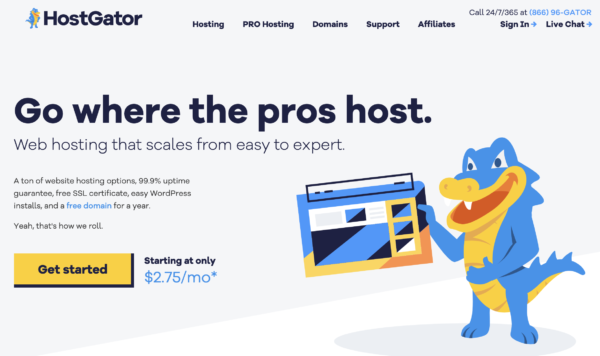 HostGator is a user-friendly shared hosting provider. They have excellent 24/7 customer service and fast loading speeds.
HostGator is a user-friendly shared hosting provider. They have excellent 24/7 customer service and fast loading speeds.
Features:
- Free SSL and domain
- Unlimited storage
- 99.9% uptime guarantee
Bluehost
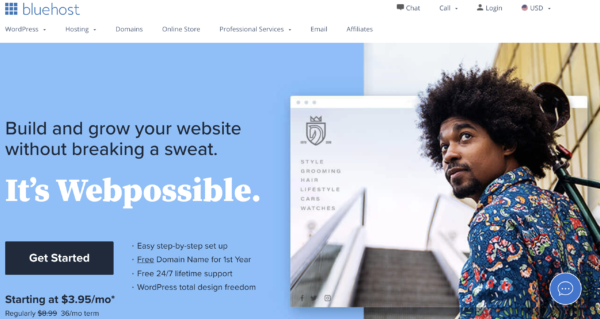
Bluehosthas WordPress integration that allows Bluehost to add a custom WordPress experience with smooth website design tools.
Features:
- Free SSL and domain
- 24/7 customer support
- 99.9% uptime guarantee
GoDaddy
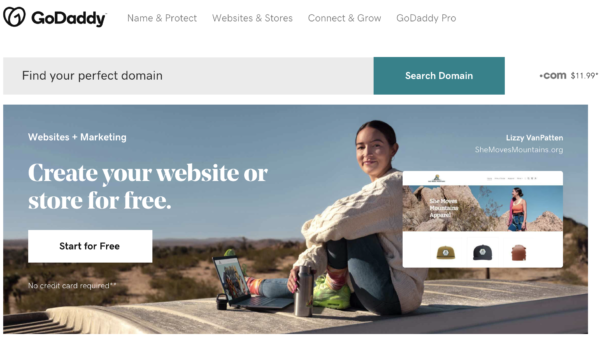 GoDaddy has been a go-to website host for a long time. The host has international server locations and a free domain for customers.
GoDaddy has been a go-to website host for a long time. The host has international server locations and a free domain for customers.
Features:
- Unmetered bandwidth
- 24/7 customer support
- 99.9% uptime guarantee
A2 Hosting
 A2 Hosting offers all types of hosting with robust plans, especially for WordPress. However, it can be a more expensive option.
A2 Hosting offers all types of hosting with robust plans, especially for WordPress. However, it can be a more expensive option.
Features:
- Fast loading
- Free SSL and domain
- 24/7 customer support
- Managed WordPress
DreamHost
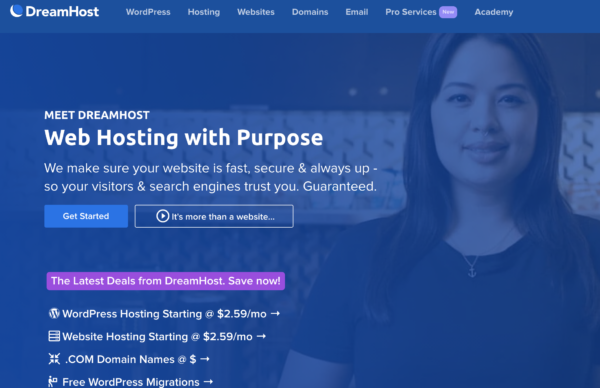 DreamHost has reliable security features, including domain privacy and free SSL certificates. In addition, monthly data transfers are unlimited.
DreamHost has reliable security features, including domain privacy and free SSL certificates. In addition, monthly data transfers are unlimited.
Features:
- Free domain
- Daily backups
- WordPress-optimized
- 100% uptime guarantee
InMotion Hosting
InMotion Hosting offers every type of hosting, and all plans offer unlimited email. In addition, shared and WordPress hosting plans have unlimited data transfers.
Features:
- Local 24/7 customer support
- Privately owned
- DDoS protection
- 90-day money-back guarantee
- 99.9% uptime guarantee
SquareSpace
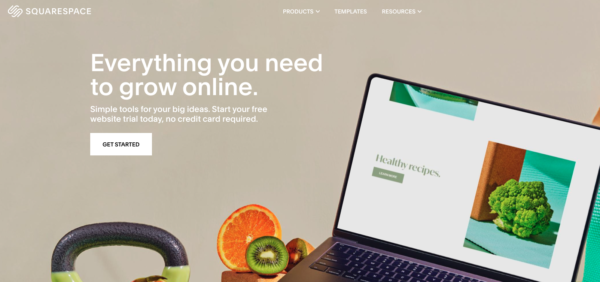 Overall, Squarespace beats a lot of the competition as a mobile-friendly and user-friendly website builder. However, it has slower loading speeds than other web hosts.
Overall, Squarespace beats a lot of the competition as a mobile-friendly and user-friendly website builder. However, it has slower loading speeds than other web hosts.
Features:
- Renewal rates are the same as the initial cost
- Free SSL and WHOIS privacy
- Easy DNS management
- 24/7 customer support
- 99.9% uptime guarantee
HostPapa
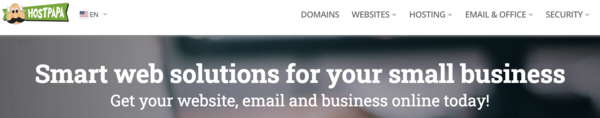 HostPapa has reliable shared and VPS hosting plans with unlimited monthly data transfers.
HostPapa has reliable shared and VPS hosting plans with unlimited monthly data transfers.
Features:
- International server locations
- Free domain and SSL
- 24/7 customer support
- Fast SSD servers
- Affordable add-ons
SiteGround
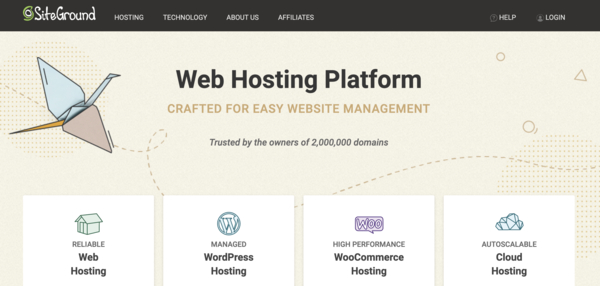 Shared hosting, cloud hosting, and email hosting are available through SiteGround. The web host also integrates smooth website transfers.
Shared hosting, cloud hosting, and email hosting are available through SiteGround. The web host also integrates smooth website transfers.
Features:
- Fast speed
- 24/7 customer support
- Managed WordPress
- 99.9% uptime guarantee
Conclusion
We’ve discussed the basics and given you an idea of what to watch out for when researching hosting providers. But, of course, there’s no ultimate right or wrong hosting package, only what’s best for you and your business.
Remember, you don’t need to commit to a hosting service without a free trial. You should always compare features and think of site visitors when making decisions. Consider that your hosting solution might seem okay to you until you visit the site only to discover slow speeds or downtime.
After making a checklist of the basics, look at other services and client support. There are some services you might not need, but maybe you want. Whatever your website priorities are, there’s a web host out there that’s the right fit.
Make sure you read web hosting reviews and check out our resource library to answer more of your web hosting questions. Now get out there and find the best web hosting plan for you.
- What Type of Server Does Your Website Need? – September 21, 2021
- Web Hosting for E-Commerce: Which is Best for Your Site? – September 13, 2021
- Understanding the Importance of BBB Rating and Accreditation – September 10, 2021